When putting together a portable sound system for live performance, the two key parts are the speakers and the mixer. If you've already read our articles on choosing portable PA speakers and choosing live vocal mics, you'll be up to speed on that end of things. In this companion article, we'd like to talk about how to pick the best mixer for live sound systems that are generally aimed at small to mid-sized venues. The state of the art has changed quite a bit over a fairly short period of time, and the new combinations of analog and digital technology make this a golden age for powerful, affordable, versatile mixers for solo performers, duos and bands from small to large. So whether you're looking for a mixer that will cover just you and a friend, or your 8-piece jazz ensemble, you'll find some solid choices in the sections ahead. Pro Tip: While you're trying to make the right choice for your band, you might also want to rent a couple of types of systems from Guitar Center Rentals to get a feel for the gear you're considering.
Table of Contents
The Beginnings of the Modern Mixer
Mixer Basics
Planning for What You'll Need
Our Mixer Picks
Best Live Mixers for Small Shows
Mackie ProFX6v3+ 6-Channel Mixer With USB
Mackie ProFX12v3+ 12-Channel Mixer With USB
Behringer XENYX X1204USB Mixer
Yamaha MG10XUF 10-Channel Mixer
Best Double-Duty Mixers
TASCAM Model 2400 Multitrack Recorder and Analog Mixer
TASCAM Model 12 All-in-One Production Mixer
Mackie Onyx 12 12-Channel Premium Analog Mixer
PreSonus StudioLive 32SC
Allen & Heath CQ-18T Digital Mixer
Stream It Live
Mackie DLZ Creator XS Compact Adaptive Mixer
RØDE RØDECaster Duo
Zoom LiveTrak L-8
Powered Mixers
Harbinger LP9800 Powered Mixer
Yamaha EMX5 12-Channel Powered Mixer
Final Thoughts
The Beginnings of the Modern Mixer
Prior to the late 1960s/early 1970s, there was really no such thing as a dedicated live sound mixing board. Systems for large concerts were frequently cobbled together from an assortment of smaller mixers, like old radio remote broadcast consoles, systems originally made for recording sound for film and old-school public address systems. For example, in creating the system for the Woodstock Music & Arts Festival in 1969, the legendary Bill Hanley combined multiple modified Shure M67 four-channel microphone mixers and M63 AudioMaster EQs, feeding an Altec Lansing 1567A tube mixer into Teletronix LA-2A compressors which fed racks and racks of McIntosh tube power amps. In many ways, it was like a cross between a high school announcement system and a really big home hi-fi system. Although it covered the crowd of almost half a million people, clearly, there was a desperate need for more specialized live sound systems that were less complicated to set up and simpler to use. Over the next several years, companies like Soundcraft and Midas in the U.K., and Clair Bros. and Showco in the U.S., began to build large, dedicated consoles with increasingly sophisticated capabilities for major touring systems, and that technology began trickling down to mixers that were affordable for the average local gigging band. The biggest breakthrough was probably the Tapco 6000 6-channel mixer, designed by Greg Mackie, and its succeeding generations. The quality of engineering in these mixers is affirmed by the fact that, almost 50 years later, many of them are still in use. By the end of the 1970s, affordable and versatile mixers for live sound systems were widespread, and waited only until the beginning of the digital revolution to become the all-in-one systems they are today.
Mixer Basics
So what do you look for in a live sound mixer? Like everything else, it all depends on what your final application for it is, and how much future-proofing you want in your system. Buying the right mixer will give you a piece of gear that can stay with you as your musical life and aspirations grow. In this section we're going to look at basic mixer anatomy, and an overview of some of the applications you may face.
Planning for What You'll Need
Depending on what and where you're performing, you'll need to take several factors into consideration. First, figure out the channel count you'll need, both in number and types of inputs. You'll need to know how many inputs for microphones and how many for line level signals. Second, if you're going to be using any sort of prerecorded loops or tracks, you’ll have to take into account how many, what types of inputs they require, and where they'll be coming from (AUX, line, USB feed from a laptop or tablet, Bluetooth from a phone, etc.). Third, do you want to record your shows from your mixer, and in what format? Last, you'll also need to figure out what type of monitoring system you want to be running and make sure the mixer you choose can accommodate that. It's a lot to think about.
We've broken our mixer selection down into a few basic categories. First, we'll look at some mixers that are good for small performances, whether it’s a solo artist, duo, trio, or small band that may use some prerecorded material or virtual instruments. Then, we'll take a look at some mixers with larger channel counts, most of which can also serve for interfaces for DAW recording. We'll take a quick look at a couple of the increasingly popular field of podcasting and live streaming. Finally, we'll take a look at a couple of powered mixers that can serve as your main system, or be used to control and power onstage monitor wedges.
Our Mixer Picks
There are a lot of choices out there and it can get confusing. We've consulted with our buyers, sales associates, staff and the crew of tech-obsessed geeks who hang around the stores and offices to come up with a selection of mixers that come out on top for versatility, flexibility and ease of use.
Best Live Mixers for Small Shows
Though many of the systems we covered in our companion article on portable PA choices have small built-in mixers, once you grow beyond the need for more than two inputs, the necessity for a separate mixer becomes paramount, especially if you want to also capture your performances for critique or for distribution to your fans. Even a self-accompanied solo performer may need more than just a pair of inputs. The mixers in this section can handle from two to eight microphones and at least two stereo line inputs. They can also act as a basic USB audio interface, both recording and playing back from a laptop.
Mackie ProFX6v3+ 6-Channel Mixer With USB
Why It’s Cool: The Mackie ProFX6v3+ puts top-tier sound and user-friendly functionality in the hands of solo performers and content creators, letting you record a podcast during the day and play a solo club set at night.
Things to Consider:
- Dual-purpose analog mixer and audio interface
- Stereo Bluetooth channel to stream backing tracks or phone calls
- 12 built-in effects driven by GigFX+ engine

Shop Now: Mackie ProFX6v3+ 6-Channel Analog Mixer
When it comes to compact live mixers, Mackie is one of the biggest names in the business. While the brand was formally established in 1989, its origins trace back to Greg Mackie’s earliest experimentations in small mixer design—and subsequent founding of TAPCO—in 1970. An ultramodern compact mixer by most metrics, the Mackie ProFX6v3+ is a 6-channel analog device, incorporating a pair of powerful Onyx preamps, stereo line inputs, dedicated Bluetooth, USB recording modes and GigFX+ processing on a full-color LCD.
Inputs 1 and 2 feature combination mic/line jacks with selectable 100Hz high-pass filters, 2-band shelving EQ at 80Hz and 12kHz, and one-button compression that’s great on vocals. Stereo line inputs on channels 3 and 4 can accommodate keyboards and synthesizers, while the Bluetooth connection on 5 and 6 opens a realm of possibilities for streaming backing tracks conveniently from your mobile device or laptop. For podcasters, Bluetooth offers an easy means of cueing sound effects and featuring call-in guests.
The Mackie ProFX6v3+ also excels as a USB-C audio interface, utilizing three distinct recording modes. Standard captures the complete mix as is, including any EQ, compression or GigFX+ processing applied to signals from the mixer. Loopback mode is perfect for livestreaming, combining the connected computer’s audio with the mixer’s own. If you just want to record dry tracks as you would on a standalone interface, there’s a setting for that, too. Whether on stage or in the studio, the portable ProFX6v3+ mixer/interface by Mackie helps solo artists, podcasters and streamers bring their creativity to life.
Mackie ProFX12v3+ 12-Channel Mixer With USB
Why It’s Cool: Mackie’s ProFX12v3+ mixer/interface is still small enough to be considered “compact,” but it contains an impressive array of inputs, outputs and tone-shaping tools for slightly larger productions.
Things to Consider:
- Expanded routing options include FX, monitor and subgroup busses
- 3-band EQ on channels 1–12
- Hi-Z inputs on channels 1 and 2 only

Shop Now: Mackie ProFX12v3+ 12-Channel Analog Mixer
Mackie earns another entry in this category with the 12-channel ProFX12v3+ analog mixer—sibling of the previously covered 6-channel version. Building on an excellent platform, which includes the same GigFX+ engine, Onyx preamps and USB recording modes as the ProFX6v3+, this mixer increases I/O and flexibility in a big way. By marginally expanding the overall size of the unit, the Mackie ProFX12v3+ sports fully featured channel strips, adding 3-band EQ, AUX sends, panning, mute and faders across the board. Plus, with seven Onyx preamps, you can tackle basic band arrangements, including vocals, guitar, bass, keys and essentially miked drums. You’ll still benefit from the multi-purpose Bluetooth channel (11/12), now with an option to sculpt its tonality using EQ—there’s a 3.5 mm jack on the same input, should you need to cable up instead.
Channels 1–4 come with one-knob compression for dynamic control, offering a fixed 6:1 ratio and variable threshold determining the amount of gain reduction. These first four channels also benefit from hardware inserts, so you can bring outboard gear into the signal path. On the output side, we gain control room outs alongside the mains, which can be connected to reference monitors or headphone amps in a studio setting; an FX send to ship chosen channels to an external processor; as well as a MON send meant to feed a stage wedge. Overall, the Mackie ProFX12v3+ behaves like a bigger console, while remaining conveniently portable.
Behringer XENYX X1204USB Mixer
Why It’s Cool: Despite its incredibly friendly price, there’s no shortage of features in the Behringer XENYX X1204USB mixer.
Things to Consider:
- Two subgroups with individual outputs for routing flexibility
- Includes rackmount brackets to integrate into existing live or studio rigs
- Free downloadable software suite of 150 instrument/effect plug-ins

Shop Now: Behringer XENYX X1204USB Mixer
The Behringer XENYX X1204USB mixer offers 12 total inputs of XLR, 1/4" and RCA connectors, a pair of subgroups, two stereo AUX returns, multiple outputs for various destinations and an onboard, studio-grade effects suite. For most users, the stars of the show are channels 1–4, housing pristine XENYX preamps with 130dB of dynamic range; punchy one-knob compression; 3-band EQ inspired by the iconic British desks of the ’60s and ’70s; and a 24-bit DSP multi-effects engine featuring reverb, delay, modulation and pitch shifting.
Designed for quick setup in live sound scenarios and effortless sonic shaping on stage and in the studio, the Behringer XENYX X1204USB prioritizes creativity and musicality. This is evidenced by the crystal-clear XENYX pres, which serve as a foundation for high-quality mixes. Simple compression takes the guesswork out of dynamics processing, delivering satisfying results at the twist of a knob—vocals, guitar, bass, keys, drums and more sound huge with the right amount of squeeze. Once you start to dial in the EQ, you’ll find each band interacts with the other in colorful ways, and frequency sculpting with this Behringer is creative rather than surgical. Tap into 16 editable effects presets, and the picture begins to really come together.
We appreciate the XENYX X1204 for its streamlined, yet comprehensive, feature set, in addition to its approachability for first-time performers, engineers or content creators.
Yamaha MG10XUF 10-Channel Mixer
Why It’s Cool: Exclusive to the Guitar Center Company family of brands, the Yamaha MG10XUF offers traditional channel faders for volume instead of rotary knobs.
Things to Consider:
- USB 2.0 audio interfacing capabilities
- D-PRE preamps handle lots of input volume without distortion
- Rugged and reliable enough for road use

Shop Now: Yamaha MG10XUF 10-Channel Mixer
Available exclusively in the U.S. from the Guitar Center family of brands, the Yamaha MG10XUF features analog architecture with digital effects and a built-in 192kHz/24-bit audio interface. The big differentiation from the regular MG10 mixer is the switch to channel faders, rather than knobs, and the addition of a PFL (Pre-Fader Listen) switch that enables isolated headphone monitoring of input sources. With four combo XLR/1/4" TRS combo jacks feeding Yamaha's Class-A D-PRE mic preamps with 25dB switchable pads, these can handle just about any input you can feed them. The first two inputs also have individual single-knob compressors to help smooth vocal or instrumental sounds. These first four channels also have a gain/trim knob and 3-band EQ, while the stereo channel inputs (5/6, 7/8 and 9/10) feature 2-band EQs. Each of the first four inputs has a peak indicator for easy visual feedback on the channels that need it most. Each input channel has an independent FX send, and the built-in, footswitchable Yamaha SPX effects unit has 24 different selections. There's also a paralleled FX Send output, if you want to use an external processor and bring it back to one of the stereo channels. Overall, this board, especially with its unique upgraded configuration, is a great choice for small bands that don't mic a lot of gear, but need a reasonable number of inputs and flexibility.
Best Double-Duty Mixers
This next group of mixers are all designed to be equally capable at live recording as they are for live sound reinforcement use. With multi-channel audio interface capabilities reaching as high as 64x64, resolutions at 192kHz/32-bit, and onboard mutlitrack recording to SSD, these are some very serious live-sound machines. You might even find that they also make a great central hub for your recording studio. So, let's get started.
TASCAM Model 2400
Why It’s Cool: The TASCAM Model 2400 is a flagship analog recording console and live sound mixer, including an audio interface and DAW support for today’s hybrid studios.
Things to Consider:
- 16 microphone preamps with rich analog character
- One-knob compression and 3-band EQ on channels 1–12
- Seamless DAW integration with tactile transport control

Shop Now: TASCAM Model 2400 24-Channel Multitrack Recorder and Analog Mixer
Built to serve as a live sound mixer/recorder as well as a studio centerpiece, the TASCAM Model 2400 offers 24 inputs and 22 outs, five AUX sends and four subgroups, 16 High-Definition Discrete Architecture (HDDA) mic preamps, inserts for outboard gear on the first 12 channels, a suite of onboard effects and a whole lot more. This comprehensive, feature-rich hybrid unit provides the best of analog sound and hands-on operation, in addition to the convenience and sonic precision of digital tech.
Mix live performances to perfection with built-in compression, 3-band EQ and effects like reverb, delay, chorus and flanger. Then, record it all directly to an SDXC card. You could also run to your DAW using the TASCAM’s USB interfacing capabilities at 24-bit/48kHz and leverage all the digital power stored in your go-to software for editing and mixdown. For this, the Model 2400 includes DAW transport and REC READY control, as well as complete MIDI I/O for producers looking to record and sequence their favorite drum machines, synthesizers and more.
Quick, convenient metering is also of the essence in any live sound or studio scenario, which this mixer streamlines through its optional Meter Bridge app. Engineers can visually throw the Model 2400’s input and output meters to a laptop over Bluetooth, for intuitive referencing that helps keep levels in check. Whether you serve FOH, your project studio or both, the TASCAM Model 2400 is purposely flexible for engineers wearing many hats.
TASCAM Model 12 All-in-One Production Mixer
Why It’s Cool: The TASCAM Model 12 unites up to 12 channels of audio for live performance and recording, with some thoughtful inclusions that make it a worthy choice for podcasts and livestreams, too.
Things to Consider:
- Dedicated smartphone input for content creation, including mix-minus
- Comes with a pair of headphone outputs for artist/engineer or podcast host/guest
- Utilizes USB-C for connecting to a computer
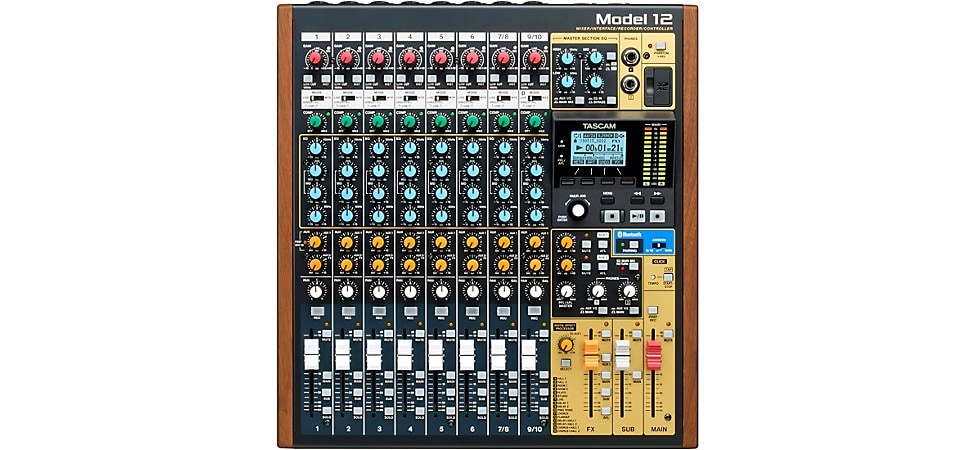
Shop Now: TASCAM Model 12 Production Mixer
If you want versatility, you'll want to take a good look at our next choice, the TASCAM Model 12 all-in-one production mixer. From live performance to livestream to studio, the feature set on this mixer impresses. All eight of the main inputs have combo jacks for easy mic/line/instrument inputs, plus a 3-band EQ with sweepable mids. The mic preamps are clean, low-noise and quite transparent, with no discernible coloration. One key feature is that inputs 1–10 all have inline single-knob, digital compression. They also have phase inversion switches, so you don't have to worry about things like top and bottom miking a snare. The two mono AUX sends can be pre- or post-fader and there is a stereo Sub (as in sub-mix, not sub-woofer) out for flexibility in either monitor mixes or effects sends. Used as a live board, it can still record your stereo mix directly to an SD card at 48-kHz/24-bit. A unique feature is the built-in metronome/click output, which can be useful both live, if you play along to tracks, or for a guide in the studio. We can't think of any other board that has this built in. The 12-in/10-out USB audio interface is well-integrated, and the ability to route the AD/DA converters to pre-fader/post-fader/post-EQ make this a great choice for bands who are interested in livestreaming their performances. It also has built-in HUI/MCU DAW control modes, making it a production center for a home recording studio as well.
Mackie Onyx 12 12-Channel Premium Analog Mixer
Why It’s Cool: Lauded Onyx preamps, onboard DSP effects and high-resolution recording come together in this versatile Mackie mixer.
Things to Consider:
- Up to 60dB of clean gain on eight Onyx microphone preamps
- Analog signal path with digital effects
- Extra stereo line or Bluetooth input for 14 total channels

Shop Now: Mackie Onyx12 12-Channel Analog Mixer
Our third Mackie in this collection is from the next series up from the ProFX. The Onyx12 12-Channel keeps the principal signal path analog and saves the digital power for effects processing and recording, where it's most effective. This also helps keep the price point on this mixer surprisingly low, while still delivering a robust feature set. With eight of Mackie's ultralow-noise Onyx mic pres and bypassable 3-band Perkins "British-style" console EQ on each channel, this board can deliver a distinct sonic personality. A nice bonus is that this 12-channel mixer has a channel pair labeled 13/14, which can be either an extra stereo line in or become a Bluetooth streaming audio input at the push of a button. An expanded range of effects and other controls are accessible through a small screen and a couple of knobs and buttons in the section called "Studio Command." There are also two independent AUX/Monitor sends for two separate monitor mixes, so everybody's happy on stage. It's ideal for small band/ensemble performances where you want to capture the performance, thanks to an ability to do 2-track stereo recordings direct to an SD card at 96kHz/24-bit. Take it to the studio, and it becomes a 14x4 96kHz/24-bit USB audio interface with DAW transport controls. If you're looking to step up from an entry-level live soundboard, the Onyx 12 is a big step in features for a fairly small step in price.
PreSonus StudioLive 32SC
Why It’s Cool: The PreSonus StudioLive 32SC packs large-format digital mixing and recording power into a highly portable chassis.
Things to Consider:
- Record live performances via USB in one click using included PreSonus Capture software
- UC Surface and QMix-UC apps offer wireless control of FOH or monitor mixes
- Out-of-box DAW integration with Studio One, Logic and Pro Tools (PreSonus Studio One Artist included)
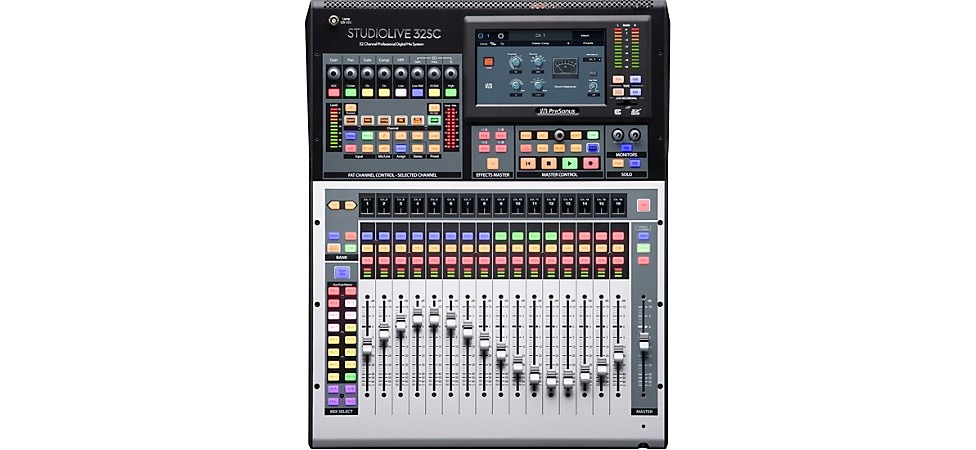
Shop Now: Presonus StudioLive 32SC Mixer
The next two mixers are really in a separate class, with capabilities that are very much on a par with those used for major touring systems. The first we'll look at is the PreSonus StudioLive 32SC. First, it's designed as a superbly flexible live sound mixer, with enough dedicated mix busses and outputs for every band member to get an individual monitor mix. It's got 16 total inputs built in—8 dedicated XLR mic ins and 8 Combo XLR/1/4" Mic/Line—plus the capability to expand to 32 total inputs and/or add personal monitor systems through stage boxes and other accessories is simple. PreSonus' Fat Channel compressor and EQ is there on every input channel for total control, and the StudioLiveSC is fully controllable from your tablet. Did we forget to mention the 17 motorized faders (16 channel faders, plus the Master) for instant visual feedback? One especially cool feature is that the Fat Channel Compressors and EQs are plug-ins, just like you'd run in your DAW, so, customizing your sonics beyond run-of-the-mill is easy.
The crossover to studio use starts with the ability to record mutlitrack and stereo mixes direct to an SD card or via USB, even simultaneously to both destinations. Once you get the StudioLive 32SC in the studio, it's deeply integrated with PreSonus' Studio One DAW, but also with Logic and Pro Tools, so you can take the recordings you made at the show, port them easily into your DAW, and begin to polish your final tracks. And if you run a networked studio, you can run the StudioLive's AVB to Dante bridge for even more flexibility. This is a great choice for bands or venues that love to livestream and then make mixes of those shows available to fans. It's also a great starting point for a serious project studio—all in a quite compact frame.
Allen & Heath CQ-18T Digital Mixer
Why It’s Cool: Allen & Heath’s CQ-18T is a fully featured digital mixer in a desktop form factor, comprehensively controlled by a 7" touchscreen and rotary encoders, or wirelessly from the CQ MixPad app.
Things to Consider:
- Impressive complement of I/O in a compact package
- Numerous onboard effects and assistive mixing tools
- Intuitive tactile controls for fast navigation in the moment

Shop Now: Allen & Heath CQ-18T Digital Mixer
Allen & Heath’s CQ-18T is an ultracompact desktop-style mixer suitable for full-band mixing, project studio recording or streaming, public panels and speaking events, as well as corporate A/V installations and more. This powerful and approachable mixer features 16 mic/line inputs, a pair of stereo line ins, six monitor outputs, main outs and dual headphone feeds for utmost versatility on stage or in the studio. USB connectivity lets you interface with a laptop for recording, or you can go direct to an SD card for quick and convenient capture in the field. The Allen & Heath CQ-18T even offers Bluetooth for playback from your mobile device, and powerful onboard Wi-Fi ensures a reliable connection to the mixer for wireless operation via the free CQ MixPad app.
The CQ-18T harnesses a ton of digital horsepower under the hood for superior sonics, in addition to facilitating a mixing experience unlike any other. If you just want to get up and running fast, Quick Channels let you dial in a full signal path of processing using a single knob. On the other hand, you can get as in-depth as you’d like using Complete Channels for a more traditional, hands-on mixing approach. Gain Assistant automatically analyzes input signals, optimizes their levels and maintains them throughout a performance, and Feedback Assistant continuously monitors and mitigates problem frequencies on the fly.
With studio-grade effects—including reverb, delay and modulation, each with instrument-specific presets—you can also add professional polish to your signals at the source. There’s another incredible feature dubbed the Automatic Mic Mixer, which works to reduce background noise and clarify signals for speech applications, such as conferences, podcasts and small theater productions. The Allen & Heath CQ-18T is a ridiculously powerful, portable, easy-to-use digital mixer capable of enhancing nearly any live sound setup. Also available are the 12-channel CQ-12T and the fully remote controlled CQ-20B.
Stream It Live
Over the past several years, livestreaming has blown up, big time, and a lot of new technology has been aimed at creating solutions to common problems. The next few mixers are great choices for content creators who want to up their audio game.
Mackie DLZ Creator XS
Why It’s Cool: The Mackie DLZ Creator XS features a 7" touchscreen and three control modes to put high-fidelity audio in creators’ hands (and audience’s ears), using a unique blend of manual and automatic operation.
Things to Consider:
- Under-the-hood “smarts” automate recording processes
- Connects to a computer via USB-C or NDI, or records to an SD card
- All-inclusive workstation for podcasting and livestreaming

Shop Now: Mackie DLZ Creator XS Compact Digital Mixer
Mackie might be best known for their more traditional analog mixers, but the company’s innovative ways are why the name is relevant to a whole new generation of audio enthusiasts and creatives. The Mackie DLZ Creator XS is a 6-in/4-out adaptive digital mixer, carrying two XLR/TRS combo inputs with Onyx80 preamps, 1/4" stereo line ins and outs, a pair of headphone outputs and an 1/8" stereo input. Whether you’re hosting a panel, recording a live podcast or streaming real-time content, the Creator XS makes it easy to mix on the fly.
Smart tools like the onboard Mix Agent lend a helping hand upon setup, and AutoMix can intelligently manage levels while recording or streaming—a handy feature to keep creators engaged with their content, and not preoccupied with the tech. The Creator XS also comes with a complete suite of processors, including 3-band EQ, a noise gate, de-esser, compressor, reverb, delay and a collection of fun voice-changing effects.
Partly inspired by smartphones, a prominent touchscreen displays vital info and encourages hands-on interaction, accompanied by a full complement of rotary encoders, potentiometers, trigger pads and buttons. The DLZ Creator XS also thanks DSLR cameras for inspiring Easy, Enhanced and Pro Control Modes, where users can streamline functionality for minimal user input, or dive into the nitty-gritty world of options and menus at will.
These unorthodox influences led to a mixer that can bring high-quality, hassle-free sound to creators who may not aspire to become audio engineers in their spare time, while still offering the depth and breadth of features more experienced technicians will appreciate. You can even play Pong on it. Yes, really.
RØDE RØDECaster Duo
Why It’s Cool: Thoughtfully laid out in an ultraportable frame, the RØDECaster Duo is a sleeper broadcast mixer loaded with fun and functional features.
Things to Consider:
- Two USB-C ports with RØDE USB mic compatibility
- Built-in Series IV receiver hosts two wireless RØDE transmitters
- Regular firmware updates provide new features and improvements over time

Shop Now: RØDE RØDECaster Duo Streaming Mixer
RØDE’s RØDECaster Duo is an exceptionally compact, all-in-one broadcast creation station, consisting of two proprietary Revolution preamps, seven total channels on four physical/three virtual faders, six programmable SMART pads and digital APHEX effects processing. Elegant and intuitive, its roomy 5.5" touchscreen offers haptic feedback and displays critical real-time information, such as levels, record time and pad assignments. Dual USB-C connections allow you to interface with two computers simultaneously, or you can let one of them handle a compatible RØDE USB microphone (like the NT-USB+) for an additional input. Speaking of which, the RØDECaster Duo is equipped with a Series IV wireless receiver, which accepts up to two RØDE microphone transmitters (we like the Wireless ME two-fer) to expand beyond the built-in preamps.
The Duo’s own preamps are outstanding, though, boasting ultralow noise and buckets of clean gain on tap—76dB’s worth, to be exact. Shure SM7B users—i.e., an innumerably long list of podcasters, streamers and musicians—can skip the in-line boost. And when it comes to molding your sound at the source, the RØDECaster Duo offers plenty in that department, as well. The onboard effects suite includes emulations of ubiquitous APHEX hardware like the Aural Exciter, Big Bottom and Compellor, augmented by RØDE’s own VoxLab software for easy hands-on tone sculpting.
Dive into the world of live broadcast, podcast and content creation—mix, stream and record with everything you need from the RØDE RØDECaster Duo, designed and built in Sydney, Australia.
Zoom LiveTrak L-8
Why It’s Cool: Loaded with easy-to-use features for podcasters, streamers, musicians and more, the travelable Zoom LiveTrak L-8 is an on-the-go creator’s dream.
Things to Consider:
- Save up to seven scene memories and recall mix presets
- Approximately 90 minutes of untethered recording on four AA batteries
- Includes TRRS cable for connecting phones and tablets

Shop Now: Zoom LiveTrak L-8
It's completely unsurprising that Zoom, whose video/audio recorders have always been a popular choice for remote use, field recordings and podcasts/vlogs, has a serious entry here. The LiveTrak L-8 is a versatile digital mixer that runs off a variety of power sources—batteries, USB bus power or a standard AC adapter. It's an ideal choice for small ensembles who like to record or stream from a variety of locations, recording/mixing panel discussions and podcasts, or any sort of content creation, no matter your location. The LiveTrak L-8 has six combo jacks, two of which have Hi-Z switches for direct instrument input. Four of them also have switchable -26dB pads. There's phantom power available on all six of these inputs.
Zoom saves a lot of mixer real estate by having a single channel strip control that acts on whatever input you have selected to apply EQ, effects and stereo pan. Channels 7 and 8 are particularly versatile as they get input from unbalanced mono 1/4" sources, USB audio from your computer, or from two of the features that make this mixer especially interesting for streamers and podcasters. These channels can be connected to six Sound Pad triggers, which are, by default, loaded with typical podcast sound effects, but are fully user loadable with the samples of your choice. There is also an 1/8" stereo TRRS input, which receives both the stereo audio output and the mic output from smartphones or tablets, with a "Mix-Minus" feature to avoid feedback and allow you to use smartphones for input, as when doing conference calls, or a podcast with a remote guest, for instance. There are a total of four mix outputs, so you can create three custom monitor mixes in addition to your main mix. For example, for a livestreamed podcast or vlog, with a couple of guest podcasters, or on a conference call, you could send each person a mix of the other participants, minus themselves, so everybody can participate without dealing with latency issues.
As you might expect from Zoom, the recording capabilities are really solid. First of all, the LiveTrak L-8 can record mutlitrack (10 discrete audio tracks, plus the stereo mix) direct to an onboard SD card at 96kHz/24-bit. Secondly, it functions as a 12-input USB 2.0 audio interface directly to your computer or iOS device (the last with appropriate connections like the Apple Lightning to USB Camera Connector Kit). Due to the bandwidth limitations of USB 2.0, you lose the capability to do 96kHz when used as an interface, so if you want that high-bandwidth recording, we recommend using the internal mutlitrack capability, then transferring the files to your computer to continue working on a track there. All said, this is an impressive unit that excels as an extremely portable mutlitrack recorder.
Powered Mixers
Our final category here is a little bit specialized. Back when passive speakers ruled the earth, systems used either a separate mixer and one or more dedicated power amplifiers, or an all-in-one powered mixer. While bi-amped powered speakers have become more the default for most bands and small venues, there are still a lot of perfectly good passive speakers out there, both new and used, and they all need power. Passive speakers are generally far lighter, and, in many ways, the combination of passive speakers and separate power amplifiers gives you more control over the system. It also removes the need to have a power outlet available near every speaker. So, let's take a look at a couple of options available here.
Harbinger LP9800 Powered Mixer
Why It’s Cool: The Harbinger LP9800 is a classic garage band-style PA, with enough expandability to take on bigger stages over time.
Things to Consider:
- Stereo, mono and monitor, or bridged mono operation
- Equipped with graphic EQ for room-tuning the system
- Excellent starter PA for bands and small ensembles

Shop Now: Harbinger LP9800 Powered Mixer
The Harbinger LP9800 combines a versatile 14-channel mixer with a power amp that's capable of putting out up to 800 watts when bridged into mono at 8 ohms. The LP9800 can be run as a stereo mixer, Mono with separate Mains and Monitor mixes, or in Mono Bridge mode. With nine XLR inputs, all with available phantom power, you can easily mic up a small band or ensemble. Six inputs also have a switchable -25dB pad, low-cut and clip indicator. Each channel has 3-band EQ and an FX send to the 16 available, high-quality digital FX. There are six channels (7-12) that function as stereo line-inputs and channel 13/14 is a line-level RCA connection. In addition to the powered outputs to your passive speakers, there are also line-level outputs for both the Monitor channel and the L/R mix. The main stereo output features a 9-band graphic EQ to help tailor your sound to the room. With the lower cost of passive speakers, combined with the Harbinger LP9800, it's a very affordable way to get started with a PA, and, as your needs grow, the LP9800 can be repurposed to drive monitor wedges or side-fill monitors.
Yamaha EMX5 12-Channel Powered Mixer
Why It’s Cool: Easy to use and chock-full of features, the Yamaha EMX5 is perfect for rehearsal, smaller venues, outdoor gigs, public address and more.
Things to Consider:
- Built-in feedback suppression keeps surprise screeches at bay
- One-knob master EQ ranges from Speech (low cut) to Bass Boost
- 24 onboard DSP effects lend dry sounds depth and dimension

Shop Now: Yamaha EMX5 12-Input Powered Mixer
If you're looking for a powered mixer with a little more power, and multiple AUX sends for a couple of different monitor mixes, the Yamaha EMX5 12-channel powered mixer is an excellent step up. The first four inputs are on combo jacks, with a Hi-Z switch on input four to support direct instrument connections. Five through 12 can be either an additional four mic inputs or used for four stereo line inputs. There's also an 1/8" input for feed from a music player. Dual AUX sends on each channel act as FX sends to the built-in Yamaha SPX effects or to the AUX Out jacks. AUX 1 is a pre-fader send and AUX 2 is post-fader. The built-in power amps are Class-D and can put out up to 630 watts per side. As with the previous powered mixer mentioned, the Yamaha EMX5 can continue to have a useful place in your system as your needs expand.
Final Thoughts
There you have it—a quick rundown and some useful mixer selections, not just for getting a great-sounding PA set up, but for recording the gig, setting up a live stream, creating compelling content from remote locations and much more. As always, getting advice for a purchase that will be an integral part of your sound is important, and we strongly recommend talking with the associates at your local Guitar Center or at our Call Center to explore exactly what your needs are, so they can help you zero in on exactly the right mixer and system for your needs.
Don't forget that, as part of your system, you'll need accessories: stands, cables, mic clips and more. As players ourselves, who've been setting up for a gig only to discover that four of the mic cables aren't working (or are missing) since the last gig, and a couple of the mic clips have broken, having spares is always a good idea. Plus, you should always have some gaffer's tape, which can fix anything duct tape can, like taping a mic to the stand when you discover that broken mic clip, without leaving a nasty, sticky residue behind when you take it off.




