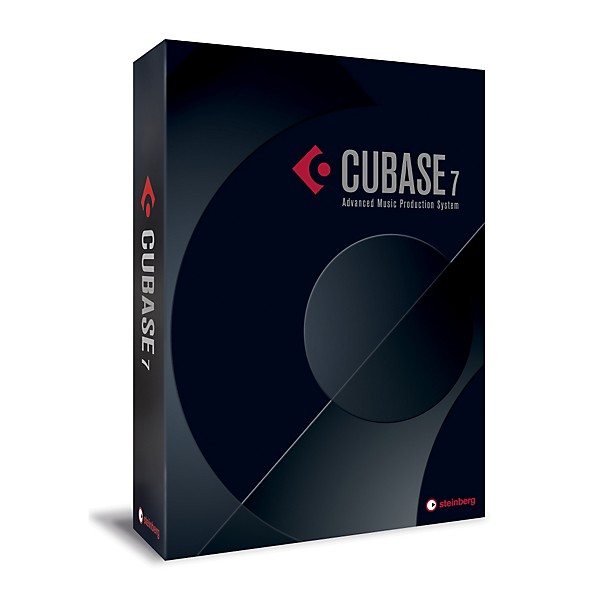Gear SpecialistBundlingMusician
2x Rewards thru Feb. 19
Steinberg Cubase 7.5 Update from Cubase 6.5
(1)|Q&A|Item #:1347893629767 POS #:108428095
6-month special financing^ + $19 back in Rewards** Limited time Learn More
Lease-To-Own Purchase OptionsLearn more
Save on orders $199+ and get expert advice from a Gear Adviser
Need Help?
Videos (1)
View All
View Video

Description
This authorization upgrade migrates your current Cubase 6.5 to a fully functional license of Cubase 7.5. Cubase 7.5 represents a real upgrade in functionality and in audio quality. Explore what's possible and go beyond - with Cubase 7.5 it just doesn't matter how many audio or MIDI tracks your clients require. Whether you record an orchestra with up to 256 different audio sources in 192 kHz and 24-bit resolution, a massive live show or a newcomer trio in the studio, Cubase is sublime in every sense of the word.
Here are just some of the improvements in 7.5:
TrackVersions - Taking playlists to a higher level
Create, rename and manage parallel versions of the same track or tracks and use them to compare takes or create alternative versions of your recordings while keeping all track settings. Interfacing perfectly with existing track handling features like lanes, the flexible new TrackVersions feature will significantly speed up your workflow when working not only with audio but also MIDI, instrument, chord, tempo and signature tracks.
Track visibility management
Cubase 7.5 now offers a track visibility management feature that greatly expedites working with huge projects by dynamically displaying only the tracks you actually want to see. Using the same approach as the channel visibility management introduced in MixConsole and accessed in the Project window's Inspector, various View Agents help you by instantly bringing the right tracks into focus; this powerful new feature will help you maintain a full overview of your project at all times - even on the largest, most complex productions.
Instant transient navigation
Thanks to the new instant hitpoint navigation function, you can now "tab to transients" on audio events in the Project window - yes, it's as easy as it sounds. Hitpoints are automatically calculated in the background as soon as audio material is recorded or imported into the arrangement window. Simply use the keyboard shortcuts to tab back and forth to navigate around the audio material.
Saving your Track Quick Controls
The Track Quick Controls just got even more powerful: You can now save and load Track Quick Control assignments as presets for immediate access. Simply click on the Quick Control Track Inspector and apply existing Track Quick Control assignments even to other track types. Who said the small things in life don't make a huge difference!
Re-record mode
We all know the situation: you hit the record button, grab the guitar or start singing and after the first note you know already that you can do it better; you want to repeat the take immediately. To speed up this task, simply hit the record button again and the recording will start from the original position preserving the original pre-count and metronome settings. A handy, time-saving new feature that's as simple as it is useful.
The key to better scores
The Score Editor has been further enhanced to feature all MIDI-related functions from the Key Editor, giving you all the tools you need, when you need them. This includes dedicated edit operations involving the chord track or basic tasks like quantize, transpose and length editing, all sorted and arranged clearly for a speedy workflow. You can easily switch between the score symbols and the MIDI functions Inspector with the new tabs at the top of the edit section. Not just another improvement, and certainly something you won't want to miss by the end of the first day.
More instruments - tighter integration
By fusing the VST Instruments Rack with the instrument track concept, Cubase 7.5 makes working with instruments easier, quicker and more transparent than ever before. Instrument tracks now boast multiple audio outputs for any instrument, and can also be fed by any MIDI track on any channel. Inserting a new instrument into the rack is reflected within the Project window by creating the corresponding instrument track automatically and vice versa. The new Instrument Rack introduces VST Quick Controls for each instrument, letting you modify instruments and sounds even quicker - without even opening their GUI. Best of all, you can now assign each instrument a meaningful name for better identification of its MIDI ports and audio return channels.
Feel the beat with Groove Agent SE 4
Groove Agent SE 4 is a massively featured MPC-style drum sampler including a wide range of effects, pattern playback functions and comfortable sample editing. Add the crispy vintage vibe to your beats with one of the new playback modes, emulating the character of the 12-bit era. And thanks to the deep integration in Cubase, you will be able to see the instruments mapped automatically as drum maps into the Drum Editor and Beat Designer. Groove Agent SE 4 includes 30 new drum kits and over 200 ready-to-go grooves. From crackling vinyl beats to four-to-the-floor electronic kits, Groove Agent SE 4 has it all covered.
HALion Sonic SE 2
HALion Sonic SE 2 is a compact version of the next incarnation of Steinberg's acclaimed HALion Sonic sample player and synthesizer, and delivers a range of sumptuous new sounds and instruments for Cubase. The new Trip virtual analog synth included in HALion Sonic SE 2 features an arpeggiator module with four variations and over 150 ultra-dynamic sounds that will propel you to arp-heaven. Eight new effect types are also on board, including Tape Saturator, Wah Wah, Auto Filter, Step Flanger, Ring Modulator, Octaver, Vintage Ensemble, Envelope Shaper and an improved Rotary Effect.
Fresh construction kits
To help you get the most out of your new instruments, we've also included the EDM Toolbox with 30 new construction kits, ready to fuel your next production and open up new creative avenues. Created by London-based producer, DJ and sound designer Sharooz, the construction kits are groups of 25 to 30 MIDI loops routed to predefined instruments including mix settings to get you started in no time, perfect when you're looking for inspiring new material.
Audio mangling with LoopMash FX
Torture, tweak and mash-up your audio tracks in real time using this new sonic wonder: LoopMash FX rejuvenates your music by adding up-to-the-minute style breaks, tape-stops, stutters and more. And because LoopMash FX has been designed with live performance in mind, it can be fully automated and even triggered using any MIDI controller in real-time!
Smooth as silk with REVelation reverb
Developed in conjunction with seasoned engineers and film mixers, Cubase 7.5 introduces a super-rich and silky algorithmic reverb which recreates the vibe and character of famous hardware FX units. REVelation offers a maximum degree of depth and adds its spatial magic on just about any instrument or sound, from string sections to lead vocals. Included with dozens of useful presets, REVelation will let your mix shine.
The return of a legend: Magneto 2
After a long hiatus we've brought Magneto back in the form of the all-new Magneto 2 - and it sounds better than ever. Magneto 2 not only gives the warm, analog sound we're all familiar with but also adds exciting new features such as the dual mode to give your tracks more flavor and personality - just like in the old days. And Magneto 2 lets you select the frequency range of the effect to be applied on your track. Magneto 2 offers more analog warmth and character to your digital world.
Internet recording with VST Connect SE 2*
Cubase 7.5 adds even more capabilities to one of the most exciting features in Cubase: VST Connect SE 2 now supports MIDI. Version 2 of the next-generation online production tool lets you send MIDI data in real time over the Internet. Need another musician to play a MIDI part or record an instrument or vocal on a song who's miles away? VST Connect SE 2 has the power to revolutionize your music production process, allowing you to collaborate live over the Internet as though you and your fellow collaborators were in the same room.
Here are just some of the improvements in 7.5:
TrackVersions - Taking playlists to a higher level
Create, rename and manage parallel versions of the same track or tracks and use them to compare takes or create alternative versions of your recordings while keeping all track settings. Interfacing perfectly with existing track handling features like lanes, the flexible new TrackVersions feature will significantly speed up your workflow when working not only with audio but also MIDI, instrument, chord, tempo and signature tracks.
Track visibility management
Cubase 7.5 now offers a track visibility management feature that greatly expedites working with huge projects by dynamically displaying only the tracks you actually want to see. Using the same approach as the channel visibility management introduced in MixConsole and accessed in the Project window's Inspector, various View Agents help you by instantly bringing the right tracks into focus; this powerful new feature will help you maintain a full overview of your project at all times - even on the largest, most complex productions.
Instant transient navigation
Thanks to the new instant hitpoint navigation function, you can now "tab to transients" on audio events in the Project window - yes, it's as easy as it sounds. Hitpoints are automatically calculated in the background as soon as audio material is recorded or imported into the arrangement window. Simply use the keyboard shortcuts to tab back and forth to navigate around the audio material.
Saving your Track Quick Controls
The Track Quick Controls just got even more powerful: You can now save and load Track Quick Control assignments as presets for immediate access. Simply click on the Quick Control Track Inspector and apply existing Track Quick Control assignments even to other track types. Who said the small things in life don't make a huge difference!
Re-record mode
We all know the situation: you hit the record button, grab the guitar or start singing and after the first note you know already that you can do it better; you want to repeat the take immediately. To speed up this task, simply hit the record button again and the recording will start from the original position preserving the original pre-count and metronome settings. A handy, time-saving new feature that's as simple as it is useful.
The key to better scores
The Score Editor has been further enhanced to feature all MIDI-related functions from the Key Editor, giving you all the tools you need, when you need them. This includes dedicated edit operations involving the chord track or basic tasks like quantize, transpose and length editing, all sorted and arranged clearly for a speedy workflow. You can easily switch between the score symbols and the MIDI functions Inspector with the new tabs at the top of the edit section. Not just another improvement, and certainly something you won't want to miss by the end of the first day.
More instruments - tighter integration
By fusing the VST Instruments Rack with the instrument track concept, Cubase 7.5 makes working with instruments easier, quicker and more transparent than ever before. Instrument tracks now boast multiple audio outputs for any instrument, and can also be fed by any MIDI track on any channel. Inserting a new instrument into the rack is reflected within the Project window by creating the corresponding instrument track automatically and vice versa. The new Instrument Rack introduces VST Quick Controls for each instrument, letting you modify instruments and sounds even quicker - without even opening their GUI. Best of all, you can now assign each instrument a meaningful name for better identification of its MIDI ports and audio return channels.
Feel the beat with Groove Agent SE 4
Groove Agent SE 4 is a massively featured MPC-style drum sampler including a wide range of effects, pattern playback functions and comfortable sample editing. Add the crispy vintage vibe to your beats with one of the new playback modes, emulating the character of the 12-bit era. And thanks to the deep integration in Cubase, you will be able to see the instruments mapped automatically as drum maps into the Drum Editor and Beat Designer. Groove Agent SE 4 includes 30 new drum kits and over 200 ready-to-go grooves. From crackling vinyl beats to four-to-the-floor electronic kits, Groove Agent SE 4 has it all covered.
HALion Sonic SE 2
HALion Sonic SE 2 is a compact version of the next incarnation of Steinberg's acclaimed HALion Sonic sample player and synthesizer, and delivers a range of sumptuous new sounds and instruments for Cubase. The new Trip virtual analog synth included in HALion Sonic SE 2 features an arpeggiator module with four variations and over 150 ultra-dynamic sounds that will propel you to arp-heaven. Eight new effect types are also on board, including Tape Saturator, Wah Wah, Auto Filter, Step Flanger, Ring Modulator, Octaver, Vintage Ensemble, Envelope Shaper and an improved Rotary Effect.
Fresh construction kits
To help you get the most out of your new instruments, we've also included the EDM Toolbox with 30 new construction kits, ready to fuel your next production and open up new creative avenues. Created by London-based producer, DJ and sound designer Sharooz, the construction kits are groups of 25 to 30 MIDI loops routed to predefined instruments including mix settings to get you started in no time, perfect when you're looking for inspiring new material.
Audio mangling with LoopMash FX
Torture, tweak and mash-up your audio tracks in real time using this new sonic wonder: LoopMash FX rejuvenates your music by adding up-to-the-minute style breaks, tape-stops, stutters and more. And because LoopMash FX has been designed with live performance in mind, it can be fully automated and even triggered using any MIDI controller in real-time!
Smooth as silk with REVelation reverb
Developed in conjunction with seasoned engineers and film mixers, Cubase 7.5 introduces a super-rich and silky algorithmic reverb which recreates the vibe and character of famous hardware FX units. REVelation offers a maximum degree of depth and adds its spatial magic on just about any instrument or sound, from string sections to lead vocals. Included with dozens of useful presets, REVelation will let your mix shine.
The return of a legend: Magneto 2
After a long hiatus we've brought Magneto back in the form of the all-new Magneto 2 - and it sounds better than ever. Magneto 2 not only gives the warm, analog sound we're all familiar with but also adds exciting new features such as the dual mode to give your tracks more flavor and personality - just like in the old days. And Magneto 2 lets you select the frequency range of the effect to be applied on your track. Magneto 2 offers more analog warmth and character to your digital world.
Internet recording with VST Connect SE 2*
Cubase 7.5 adds even more capabilities to one of the most exciting features in Cubase: VST Connect SE 2 now supports MIDI. Version 2 of the next-generation online production tool lets you send MIDI data in real time over the Internet. Need another musician to play a MIDI part or record an instrument or vocal on a song who's miles away? VST Connect SE 2 has the power to revolutionize your music production process, allowing you to collaborate live over the Internet as though you and your fellow collaborators were in the same room.
Features
Specs
Mac OS X
- Mac OS X Version 10.7/10.8*
- Intel dual core CPU
- CoreAudio compatible audio hardware
- 2 GB RAM
- 8 GB of free HD space
- Display resolution of 1280 x 800 recommended
- DVD-ROM dual-layer drive
- USB port for USB-eLicenser
- Internet connection for license activation
- Windows 7/Windows 8*
- Intel or AMD dual core CPU
- Windows compatible audio hardware**
- 2 GB RAM
- 8 GB of free HD space
- Display resolution of 1280 x 800 recommended
- DVD-ROM dual-layer drive
- USB port for USB-eLicenser
- Internet connection for license activation
- * Native 32-bit and 64-bit Cubase version included.
- **ASIO compatible audio hardware recommended for low-latency performance
- List of plug-ins:
- *not available in Mac OS X 64-bit version
- Roomworks SE
- REVerence
- REVelation
- MODULATION
- StudioChorus
- Chorus
- Flanger
- Phaser
- Tremolo
- Vibrato
- AutoPan
- Cloner
- Rotary
- ModMachine
- Transformer
- RingModulator
- Metalizer
- LoopMash FX
- DELAY
- MonoDelay
- PingPongDelay
- StereoDelay
- SPATIAL
- StereoEnhancer
- MonoToStereo
- PITCH
- PitchCorrect
- Octaver
- Tuner
- TOOLS
- UV22HR
- MultiScope
- SMPTE Generator
- Test Generator
- Surround Panner
- Mixer Delay
- MixConvert
- Mix6to2
- VST Connect SE