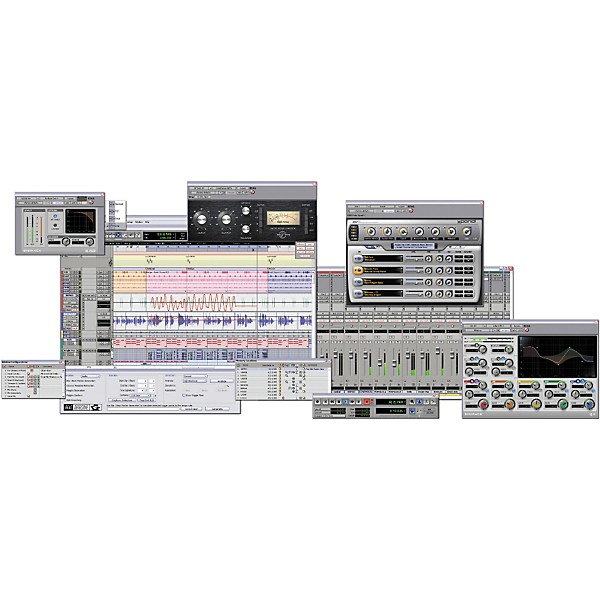Gear SpecialistBundlingMusician
Exclusive 4th of July Savings: Call 866‑388‑4445 or chat to save on orders of $199+
M-Audio ProTools M-Powered 7.4 Educational Edition
(0)|Q&A|Item #:1274319723057
Save on orders $199+ and get expert advice from a Gear Adviser
Need Help?

Description
Any modern music classroom would benefit from the features of Pro Tools M-Powered 7.4, and this specially priced Educational Edition makes it possible for you to introduce this great software to your pupils. Pro Tools M-Powered 7.4 software features great music creation tools and support for more systems and creative options making it an extremely flexible music-making solution. Pro Tools 7.4 software features the time-manipulating power of Elastic Time, enhanced Pro Tools HD integration with Avid systems, Windows Vista support for Pro Tools LE and Pro Tools M-Powered, and much more. It allows songwriters to approach projects in creative new ways, making working with tempo- and time-based sessions a whole lot easier, more efficient, and imaginative. Though there are many new features, improvements, and enhancements in 7.4, perhaps the biggest is Elastic Time.
Stretch Your Sound with Elastic Time
Pro Tools M-Powered 7.4 software features Elastic Time, a powerful real-time tempo manipulation feature that makes it easy to change tempo or time on the fly. For musicians, composers, and music producers, Elastic Time makes loop-based music creation faster and more imaginative, giving you the freedom to explore different tempos and experiment with loops and audio files that sync with your current session throughout the entire writing process. For post-production editors and engineers, Elastic Time makes it simple to stretch or squeeze audio tracks to fit video time frames, using high-quality algorithms that make your time manipulation virtually undetectable.
This version of Pro Tools makes it so you can change the tempo and timing of loops, music, dialog, and other sound files without cutting up audio. Easily create loops from any audio file -- even entire compositions -- with the help of powerful tempo and transient analysis. Want to hear how a certain audio bit will sound in your song? The new Context Preview lets you easily audition loops and audio files in sync with the tempo of your session. Even imported audio files and loops automatically conform to match your session's tempo.
Not only is it easy to manipulate tempo and time, but it's also easy to perfect the timing of performances too. You can easily improve errant beats by quantizing audio to your session's Bar|Beat grid or to grooves extracted from other audio or MIDI performances using Beat Detective, which offers improved peak detection accuracy. You can also fine-tune "Elasticized" regions with precision control over each individual beat using the new warp track view and warp markers. You can even make the same precise changes across multiple grouped tracks while preserving timing offsets in multitrack recordings, such as with drums.
To ensure that you get the best results possible, Elastic Time features some of the best-sounding processing in the industry, letting you choose from several high-quality, time-stretching algorithms on a per-track basis. You can even further adjust the decay and processing window length to tailor the audio processing for each track at hand rather than settle for a one-size-fits-all algorithm.
More Flexibility with More Supported Systems
Pro Tools M-Powered 7.4 software supports more systems than ever, making it a truly flexible solution to match your audio needs. If you're thinking of upgrading to Windows Vista Ultimate or Business, Pro Tools M-Powered 7.4 software provides support for both Microsoft platforms (32-bit only) in addition to its current Windows XP and Mac OS X 10.4.9 support. It also provides support for a wide variety of M-Audio hardware peripherals, giving you the flexibility to build and tailor a system for your changing needs. Choose from an assortment of FireWire and USB audio interfaces to connect mics, instruments, and MIDI gear; professional audio cards that offer a variety of inputs and outputs; combination audio/MIDI interface and controller solutions; specialized guitar interfaces; and more.
Stretch Your Sound with Elastic Time
Pro Tools M-Powered 7.4 software features Elastic Time, a powerful real-time tempo manipulation feature that makes it easy to change tempo or time on the fly. For musicians, composers, and music producers, Elastic Time makes loop-based music creation faster and more imaginative, giving you the freedom to explore different tempos and experiment with loops and audio files that sync with your current session throughout the entire writing process. For post-production editors and engineers, Elastic Time makes it simple to stretch or squeeze audio tracks to fit video time frames, using high-quality algorithms that make your time manipulation virtually undetectable.
This version of Pro Tools makes it so you can change the tempo and timing of loops, music, dialog, and other sound files without cutting up audio. Easily create loops from any audio file -- even entire compositions -- with the help of powerful tempo and transient analysis. Want to hear how a certain audio bit will sound in your song? The new Context Preview lets you easily audition loops and audio files in sync with the tempo of your session. Even imported audio files and loops automatically conform to match your session's tempo.
Not only is it easy to manipulate tempo and time, but it's also easy to perfect the timing of performances too. You can easily improve errant beats by quantizing audio to your session's Bar|Beat grid or to grooves extracted from other audio or MIDI performances using Beat Detective, which offers improved peak detection accuracy. You can also fine-tune "Elasticized" regions with precision control over each individual beat using the new warp track view and warp markers. You can even make the same precise changes across multiple grouped tracks while preserving timing offsets in multitrack recordings, such as with drums.
To ensure that you get the best results possible, Elastic Time features some of the best-sounding processing in the industry, letting you choose from several high-quality, time-stretching algorithms on a per-track basis. You can even further adjust the decay and processing window length to tailor the audio processing for each track at hand rather than settle for a one-size-fits-all algorithm.
More Flexibility with More Supported Systems
Pro Tools M-Powered 7.4 software supports more systems than ever, making it a truly flexible solution to match your audio needs. If you're thinking of upgrading to Windows Vista Ultimate or Business, Pro Tools M-Powered 7.4 software provides support for both Microsoft platforms (32-bit only) in addition to its current Windows XP and Mac OS X 10.4.9 support. It also provides support for a wide variety of M-Audio hardware peripherals, giving you the flexibility to build and tailor a system for your changing needs. Choose from an assortment of FireWire and USB audio interfaces to connect mics, instruments, and MIDI gear; professional audio cards that offer a variety of inputs and outputs; combination audio/MIDI interface and controller solutions; specialized guitar interfaces; and more.
Features
- Change the tempo or timing of audio tracks on the fly by simply expanding or contracting regions
- Easily create loops from any audio file analyzed for tempo and transient information -- even files from older library CDs that have multiple loops per cut
- Audition loops and audio files in sync with your session's current tempo with Context Preview
- Fine-tune regions with precision control over each individual beat using the warp track view and warp markers
- Quantize individual tracks or multitrack audio to the session grid or to extracted grooves while preserving the original timing offsets of each track
- Choose the best-sounding time-stretching algorithm from several choices on a per-track basis
- Adjust the Window and Decay parameter on each track to achieve the best results
- Make quick rhythmic fixes or creatively explore grooves and styles using Grid and Groove Quantize, which now works on MIDI and audio events in tandem
- Ease your CPU processing load by rendering tracks using Render mode
- Use the Render and Commit option to work on Pro Tools 7.4 sessions with earlier versions of Pro Tools (replaces all Elastic Time-enabled regions with rendered audio files)
- Comes with Digidesign's Structure Free sample player which allows you to easily add a wide range of sounds to your sessions (it also comes with more than 885MB of high-quality samples)
- Accepts MIDI controller data directly from ReWire applications for recording to a Pro Tools MIDI or Instrument track.
- Supports Unicode characters throughout the application so you can label and edit text anywhere in Pro Tools in any language supported by Unicode, such as Japanese, French, Greek, Russian, and Hebrew
Specs
System requirements
- 2GHz or higher processor
- DVD drive required for Pro Tools M-Powered 7.4 installation DVD
- Intel Core Duo-based Windows XP laptops
- Digidesign-qualified Windows Vista, Windows XP, and Mac OS X 10.4.9-based (Intel and PPC) systems
- 1GB RAM minimum required
- Minimum screen resolution of 1024 x 768
- Dedicated graphics controller
- 17" or larger monitor recommended if using external monitor
- For maximum track count, 2 or more hard qualified hard drives dedicated for audio record and playback, 2.5GB total system RAM
- iLok USB Smart Key (plus, Internet access and a free iLok.com account for authorization)
- Pro Tools 7.4.2 is now compatible with Leopard 10.5.3. -- Version 7.4.2 is available for free download at digidesign.com
- (Windows XP and Mac OS X 10.4.9, Tiger)
- Audiophile USB, Black Box, Conectiv, Fast Track Pro, Fast Track USB, Delta 1010, Delta 1010LT, Delta 66, Delta 44, Delta Audiophile 192, Delta Audiophile 2496, FireWire 410, FireWire 1814, FireWire Audiophile, FireWire Ozonic, FireWire Solo, KeyStudio 49i, NRV10, ProFire Lightbridge, ProFire 2626, Project Mix I/O, JamLab, MobilePre USB, MobilePre Academic, Ozone, Ozone Academic, Transit, Xponent
- (Windows Vista, 32-bit)
- Audiophile USB, Conectiv, Delta 1010, Delta 1010LT, Delta 66, Delta 44, Delta Audiophile 192, Delta Audiophile 24/96, Fast Track USB, Fast Track Pro, FireWire 410, FireWire 1814, FireWire Audiophile, FireWire Ozonic, FireWire Solo, JamLab, KeyStudio 49i, NRV10, ProFire Lightbridge, ProFire 2626, Xponent