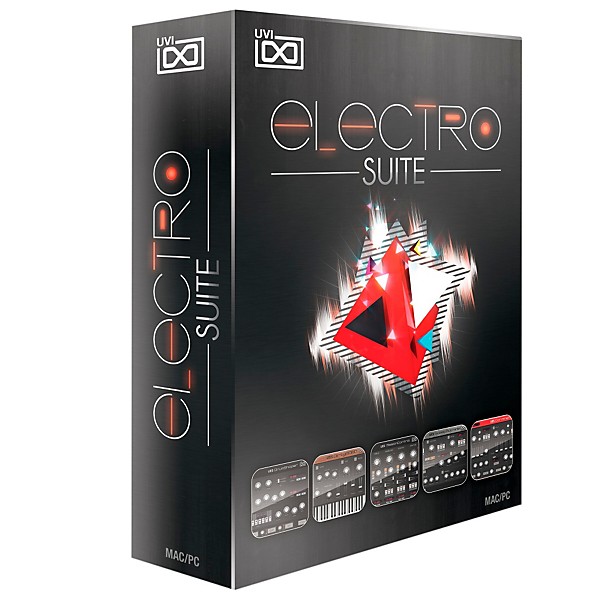Gear SpecialistBundlingMusician
UVI Electro Suite Dance Music Production Tools Software Download
(0)|Q&A|Item #:1376925891765 POS #:109590323
6-month special financing^ + $19 back in Rewards** Limited time Learn More
Save on orders $199+ and get expert advice from a Gear Adviser
Need Help?
Description
Electro Suite is a collection of five high-powered, next-generation virtual instruments made to take your dance music productions to a higher level. Simple to use yet rich with sound design potential, Electro Suite includes an advanced drum designer, two synths (a bass/mono synth and a lead/poly), a sweep machine and a looper to help get the flow started.
The instruments of UVI Electro Suite come packed with nearly 4.5 GB of sample material carefully recorded from over two decades of choice equipment at 24 bit / 96 kHz and then professionally mastered. Giving you a huge palette of sounds ready to go straight away.
Electro Suite Includes:
UES DrumShaper
A unique and robust drum designer, DrumShaper gives you absolute control over the core percussion sounds of dance; bass drum, snare, claps and hi-hats. Start with a wide range of samples and refine and shape them with advanced analog modeled filters and controls (an entire page for each sound) intuitively arranged to provide maximum efficiency and flexibility.
UES DirtyMONO
The rubber hits the road with this wild and gritty monophonic synth. 4 sound generators including VCO1, dedicated to pure analog rendered wavetables, VCO2, a digital multi-sampled oscillator, an analog modeled sub oscillator, and an analog sampled noise oscillator. Each generator can be mixed and routed to an enormous sounding low pass filter. Other features include analog modeled LFOs, envelopes, FX and a fantastic phrase sequencer.
UES CarminePoly
A polyphonic synth with attitude, CarminePoly features two hybrid VCOs with both stereo, unison and raw waveforms using a deep sampling process for CPU efficiency. These VOCs can be mixed, panned, transposed and routed through a fully tweakable analog modeled filter. Finally, 4 FX are available to shape the sound further; Drive - for harmonics and grit, Delay and Phaser, and the all new Sparkle reverb from UVI.
UES SweepMachine
The first and only instrument specifically designed for creating noise sweeps. Extremely easy to use yet endlessly tweakable, grab one of the existing presets or design your own.
UES MissionControl
Choose from a huge list of presets and get the track started with this amazing sounding looper. Independent control of 6 sections allows complete control of mix volume, filtering and pan.
UVI Workstation
UVI Workstation is a completely free multi-timbral instrument that provides unlimited parts, integrated effects, live performance features, and a smooth real-time workflow. With the newest version, UVI has added powerful new features that help make your music production experience more efficient and enjoyable.
The instruments of UVI Electro Suite come packed with nearly 4.5 GB of sample material carefully recorded from over two decades of choice equipment at 24 bit / 96 kHz and then professionally mastered. Giving you a huge palette of sounds ready to go straight away.
Electro Suite Includes:
UES DrumShaper
A unique and robust drum designer, DrumShaper gives you absolute control over the core percussion sounds of dance; bass drum, snare, claps and hi-hats. Start with a wide range of samples and refine and shape them with advanced analog modeled filters and controls (an entire page for each sound) intuitively arranged to provide maximum efficiency and flexibility.
UES DirtyMONO
The rubber hits the road with this wild and gritty monophonic synth. 4 sound generators including VCO1, dedicated to pure analog rendered wavetables, VCO2, a digital multi-sampled oscillator, an analog modeled sub oscillator, and an analog sampled noise oscillator. Each generator can be mixed and routed to an enormous sounding low pass filter. Other features include analog modeled LFOs, envelopes, FX and a fantastic phrase sequencer.
UES CarminePoly
A polyphonic synth with attitude, CarminePoly features two hybrid VCOs with both stereo, unison and raw waveforms using a deep sampling process for CPU efficiency. These VOCs can be mixed, panned, transposed and routed through a fully tweakable analog modeled filter. Finally, 4 FX are available to shape the sound further; Drive - for harmonics and grit, Delay and Phaser, and the all new Sparkle reverb from UVI.
UES SweepMachine
The first and only instrument specifically designed for creating noise sweeps. Extremely easy to use yet endlessly tweakable, grab one of the existing presets or design your own.
UES MissionControl
Choose from a huge list of presets and get the track started with this amazing sounding looper. Independent control of 6 sections allows complete control of mix volume, filtering and pan.
UVI Workstation
UVI Workstation is a completely free multi-timbral instrument that provides unlimited parts, integrated effects, live performance features, and a smooth real-time workflow. With the newest version, UVI has added powerful new features that help make your music production experience more efficient and enjoyable.
Features
- Size : 4.44 GB library
- Collection : Powerful production tools for electro, edm and dance producers. David Guetta's pocket knife.
- Content : 5 instruments, 246 presets, 671 loops, 5 553 samples
- Sample Resolution : 44.1 kHz. Recording at 96 kHz
Specs
- Minimum System Requirements
- Mac OS X version 10.5.8 or later (64-bit | 32-bit), Mac Intel processor, 2 GB of RAM
- Windows 7 or Vista SP2 or later (64-bit | 32-bit), Core Duo or faster processor, 2 GB of RAM
- 2.38 GB available disk space
- Hard drive : 7 200 rpm recommended or Solid State Drive (SSD)
- An iLok account and an iLok smart key (version 1 or 2), which must be purchased separately
- The free UVI Workstation or MOTU MachFive 3 (latest versions)
- FormatsStand-alone, VST, RTAS, AAX, Audio Unit
- Installation Guide
- 1. After receiving your product go to www.uvi.net to register :log in to your account from the Account menu, go to My Account ‰« Product Registrationenter your Serial Number and iLok User ID
- 2. Log into your iLok account and download your new license to an iLok dongle
- 3. Make sure you have the latest version of UVI Workstation or MOTU MachFive 3 installed
- 4. Install the UFS library : create a directory on your system called UFS Sound Banks and place your UFS files in it launch UVI Workstation or MachFive 3, go to Preferences ‰« Sound Banks and add the UFS Sound Banks directory OR use one of the default folders listed restart the app and your UFS files will appear in the Sound Banks section