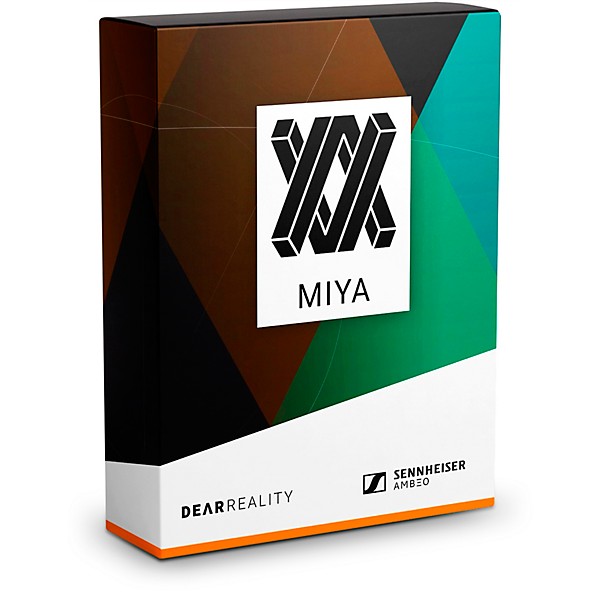Gear SpecialistBundlingMusician
New Arrival
Dear Reality MIYA
Q&A|Item #:1500000443087 POS #:120561048
6-month special financing^ + $4 back in Rewards** Limited time Learn More
Save on orders $199+ and get expert advice from a Gear Adviser
Need Help?
Description
MIYA takes audio processing to a new level by allowing you to completely re-synthesize your sound from its core. This innovative plugin enables you to explore everything from subtle sonic enhancements to extreme, aggressive reconstructions of your audio. By adjusting harmonics and sculpting your sound like a synthesizer, MIYA empowers your tracks to punch through any mix. While Dear Reality is known for its expertise in spatial audio technology, MIYA showcases our passion for cutting-edge audio algorithms.
Unleash a New Kind of Distortion
MIYA is not your typical distortion plugin; it offers a revolutionary approach to sound manipulation. The plugin processes your original signal by detecting zero-crosses and replaces the intervals between them with additively synthesized waveforms. This unique method retains the original audio's zero-cross intervals while creating a completely new, distinct digital distortion. The result is a sound where the essence of the original signal is still recognizable, yet it is transformed into something entirely fresh and sonically unique.
Versatile Sound Synthesis at Your Fingertips
With MIYA, the possibilities for sound synthesis are vast. The plugin allows you to explore a wide range of sonic permutations, from rich textures to gnarly glitches and massive sub-harmonics. We've included a set of listening examples to demonstrate MIYA’s capabilities, but the best way to experience its potential is by trying the free trial version available for download. MIYA's intuitive interface and advanced controls make it a versatile tool for any producer or sound designer looking to push the boundaries of audio processing.
Visual Feedback and Advanced Controls
MIYA provides real-time visual feedback with its graphic visualizer, using different colors to represent various aspects of your sound. You can precisely set harmonics and sub-harmonics within the additively synthesized signal using sliders, and the Duty Cycle parameter allows you to add even more harmonics. An internal gate helps eliminate quieter sounds or emphasize rhythmic elements, while the filter section allows you to fine-tune the frequency response of the generated signal, ensuring your sound is exactly how you want it.
Seamless Output Control for Perfect Mixes
The output section in MIYA gives you full control over the final mix of your processed audio. You can blend the dry and wet signals to achieve the perfect balance, and adjust the overall output level with the help of the metering system. Whether you're aiming for subtle enhancements or dramatic transformations, MIYA's output controls ensure your audio is perfectly tailored to your creative vision.
Unleash a New Kind of Distortion
MIYA is not your typical distortion plugin; it offers a revolutionary approach to sound manipulation. The plugin processes your original signal by detecting zero-crosses and replaces the intervals between them with additively synthesized waveforms. This unique method retains the original audio's zero-cross intervals while creating a completely new, distinct digital distortion. The result is a sound where the essence of the original signal is still recognizable, yet it is transformed into something entirely fresh and sonically unique.
Versatile Sound Synthesis at Your Fingertips
With MIYA, the possibilities for sound synthesis are vast. The plugin allows you to explore a wide range of sonic permutations, from rich textures to gnarly glitches and massive sub-harmonics. We've included a set of listening examples to demonstrate MIYA’s capabilities, but the best way to experience its potential is by trying the free trial version available for download. MIYA's intuitive interface and advanced controls make it a versatile tool for any producer or sound designer looking to push the boundaries of audio processing.
Visual Feedback and Advanced Controls
MIYA provides real-time visual feedback with its graphic visualizer, using different colors to represent various aspects of your sound. You can precisely set harmonics and sub-harmonics within the additively synthesized signal using sliders, and the Duty Cycle parameter allows you to add even more harmonics. An internal gate helps eliminate quieter sounds or emphasize rhythmic elements, while the filter section allows you to fine-tune the frequency response of the generated signal, ensuring your sound is exactly how you want it.
Seamless Output Control for Perfect Mixes
The output section in MIYA gives you full control over the final mix of your processed audio. You can blend the dry and wet signals to achieve the perfect balance, and adjust the overall output level with the help of the metering system. Whether you're aiming for subtle enhancements or dramatic transformations, MIYA's output controls ensure your audio is perfectly tailored to your creative vision.
Features
- Unique Wavelet Distortion: Recreate or blend your signal from the ground up with precisely tuned wavelets.
- From Rich Textures to Gnarly Glitches: Enhance or completely transform your sound.
- Harmonics: Define the ratio of harmonics in the newly generated wavelets.
- Filter Section: Fine-tune the frequency response of the generated signal.
- Resizable UI: Scale the plugin UI to your preferred size.
- Realtime Visualizer: Get immediate visual feedback on your sound.
- Analyzer Section: Control zero-crossing detection for wavelet creation.
- Duty Cycle: Add more harmonics to your synthesized wavelets.
- Gate, Threshold, and Boost: Adjust wavelet creation based on dynamic movements in your signal.
- Output Section: Blend dry and wet signals, and adjust the output level with metering feedback.
Specs
System Requirements
- Plugin format: AAX / AU / VST3
- Mac OS X: macOS 10.12+ (Intel or Apple Silicon)
- Windows: Windows 10 or 11
- DAW support: Pro Tools 2019 or higher, most AAX / AU / VST3-compatible DAWs
- Supported sample rates: 22.05kHz, 44.1kHz, 48kHz, 88.2kHz, 96kHz, 176.4kHz, 192kHz