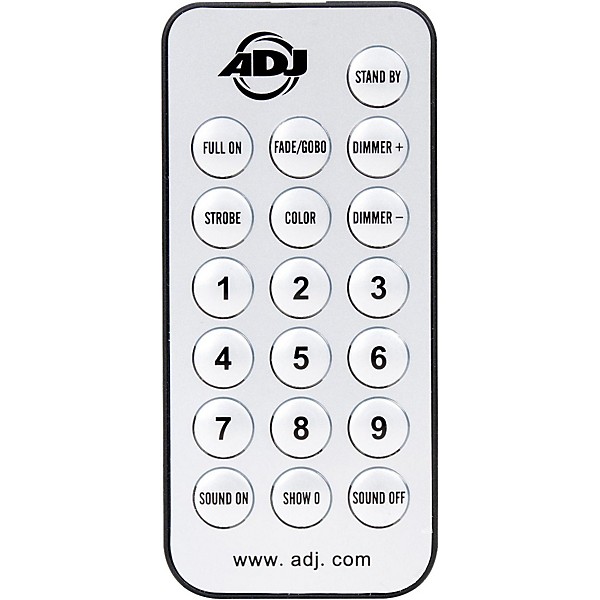Gear SpecialistBundlingMusician
American DJ UC IR Infrared Remote Control
(5)|Q&A|Item #:1408977831456 POS #:110618782
6-month special financing^ + $0 back in Rewards** Limited time Learn More
Protect your gearLearn more
Cover drops, spills or cracks with Pro Coverage
Save on orders $199+ and get expert advice from a Gear Adviser
Need Help?

Description
Infrared remote control for Inno Pocket Spot, Inno Pocket Spot Pearl, Inno Pocket Wash, Inno Pocket Scan, Inno Pocket Roll, Inno Pocket Fusion, Inno Pocket Spot Twins, Inno Pocket Beam Q4, LED UV Go and Pinspot LED Pro. To control the fixture you must aim the remote at the front of the fixture and be no more than 30 feet away.
Features
Remote functions:
- STAND BY - Pressing this button will blackout the fixture. Press the button again to return to the initial state
- FULL ON - Hold this button down to fully light up the unit. When you let the button go, the unit will return to its previous state
- FADE/GOBO - Control fade or GOBO (depending on the fixture)
- œDIMMER + and œDIMMER - - Use the buttons to adjust the output intensity
- STROBE - Press and hold this button for strobing
- COLOR - Press this button to activate color mode. Use buttons 1-5 to select your desired color
- 1- 9 BUTTONS - Use buttons 1-9 to select your desired color when color mode is active or your desired show when show mode is active
- SOUND ON & OFF - Use the buttons to activate and deactivate sound active mode
- SHOW 0 - Press this button to select Show 0, use buttons 1-9 to select Shows 1-9, press the Show 0 button twice to run Show 10, and press button 1 twice to run show 11

WARNING: This product can expose you to chemicals including Di(2-ethylhexyl)phthalate (DEHP), which is known to the State of California to cause birth defects or other reproductive harm. For more information go to www.P65Warnings.ca.gov.
Warranty
Warranty terms vary. Check with manufacturer for specific product warranty.