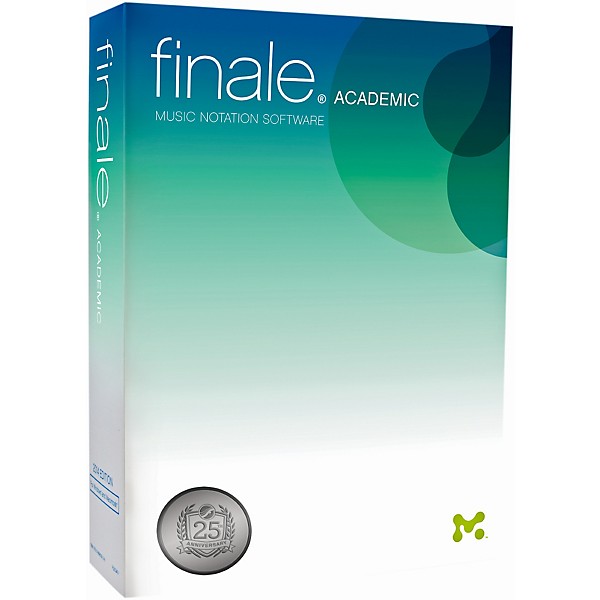Gear SpecialistBundlingMusician
Makemusic Finale 2014 Academic
(0)|Q&A|Item #:1382366865440 POS #:110141579
6-month special financing^ + $24 back in Rewards** Limited time Learn More
Lease-To-Own Purchase OptionsLearn more
Save on orders $199+ and get expert advice from a Gear Adviser
Need Help?
Videos (1)
View All
Finale 2014
Description
As a music educator, you add to your legacy every day, making a lasting, positive impact in the lives of your students. Finale offers the flexibility to fully support you no matter what you teach. Whether you're teaching, testing, or sharing music puzzles and games, Finale provides easily customized resources. From flashcards and worksheets that cover the basic elements of music, to tools to aid improvisation and discover form and analysis, the content you need is at your fingertips.
Band and Orchestra - Create SmartMusic accompaniments and your students can learn their music before rehearsal. Replace lost parts by scanning another part and transposing. Finale saves you time with a wide variety of powerful tools including range-checking, Band-in-a-Box Auto-Harmonizing, and Linked Parts. And included Garritan sounds insure everything you create sounds great. Choral Music - Create practice audio files so everyone can learn their part. Scan in existing sheet music and transpose to suit a singer's range. Easily write multiple verses of text/lyrics. Higher Education - Finale offers tools for music composition, theory, and more. Create harmonic analysis, figured bass and Schenker graphs, and easily place music examples into word processing documents to create theses and dissertations. Worship Music - Produce music quickly for any ensemble.
Scan a song or hymn and orchestrate with any parts you need. A couple clicks of the mouse and you've changed the key or transformed your instrumentation. iPad Portability - imagine bringing ALL your music to every practice, rehearsal, and performance-in one hand. Imagine Finale SongBook for the iPad. Free at Apple's App Store. Finale makes it easy. With Finale's Setup Wizard you're up and running instantly. Enter notes quickly with a MIDI keyboard, or a mouse and computer keyboard. You can also scan existing music, or import music from Sibelius and other programs as MusicXML, MIDI or TIFF files. While today's Finale is easy to use, if you ever have a question you can count on free support, video tutorials, and the industry's best on-line 24/7 Help resources. Finale 2014 is the world standard of music notation software. No matter what you teach, your legacy deserves the very best. Your legacy deserves Finale.
Band and Orchestra - Create SmartMusic accompaniments and your students can learn their music before rehearsal. Replace lost parts by scanning another part and transposing. Finale saves you time with a wide variety of powerful tools including range-checking, Band-in-a-Box Auto-Harmonizing, and Linked Parts. And included Garritan sounds insure everything you create sounds great. Choral Music - Create practice audio files so everyone can learn their part. Scan in existing sheet music and transpose to suit a singer's range. Easily write multiple verses of text/lyrics. Higher Education - Finale offers tools for music composition, theory, and more. Create harmonic analysis, figured bass and Schenker graphs, and easily place music examples into word processing documents to create theses and dissertations. Worship Music - Produce music quickly for any ensemble.
Scan a song or hymn and orchestrate with any parts you need. A couple clicks of the mouse and you've changed the key or transformed your instrumentation. iPad Portability - imagine bringing ALL your music to every practice, rehearsal, and performance-in one hand. Imagine Finale SongBook for the iPad. Free at Apple's App Store. Finale makes it easy. With Finale's Setup Wizard you're up and running instantly. Enter notes quickly with a MIDI keyboard, or a mouse and computer keyboard. You can also scan existing music, or import music from Sibelius and other programs as MusicXML, MIDI or TIFF files. While today's Finale is easy to use, if you ever have a question you can count on free support, video tutorials, and the industry's best on-line 24/7 Help resources. Finale 2014 is the world standard of music notation software. No matter what you teach, your legacy deserves the very best. Your legacy deserves Finale.
Features
- Easy to use
- Flexible input options
- Vast notation options
- All styles
- Massive third party support
- Best help resources
- Free tech support
- Accompaniment function
Specs
Windows
- Vista/Windows 7/Windows 8 (64-bit compatible)
- DVD-ROM drive
- 800—600 minimum monitor resolution
- Minimum 512MB RAM (1GB or more recommended)
- 600MB hard drive space required for software and user manual. An additional 2GB hard drive space is required for all VST/AU sounds included with Finale 2012.
- DVD drive or Internet connection for download version required
- G4 or higher recommended. OS X 10.5-10.8 (Mac-Intel or Power PC)
- DVD-ROM drive
- 800—600 minimum monitor resolution
- Minimum 512MB RAM (1GB or more recommended)
- 700 MB hard drive space required for software and user manual. An additional 2GB hard drive space is required for all VST/AU sounds included with Finale 2012.
- DVD drive or Internet connection for download version required
- MIDI interface
- MIDI input and/or playback device
- Printer
- Scanner
- Microphone required for use of MicNotator
- A soundcard (including Standard Direct Sound, MME or ASIO drivers) is required for playing the Garritan and other VST sounds in Windows
- Better processor and hard drive speed is required for simultaneous use of more VST/AU instruments