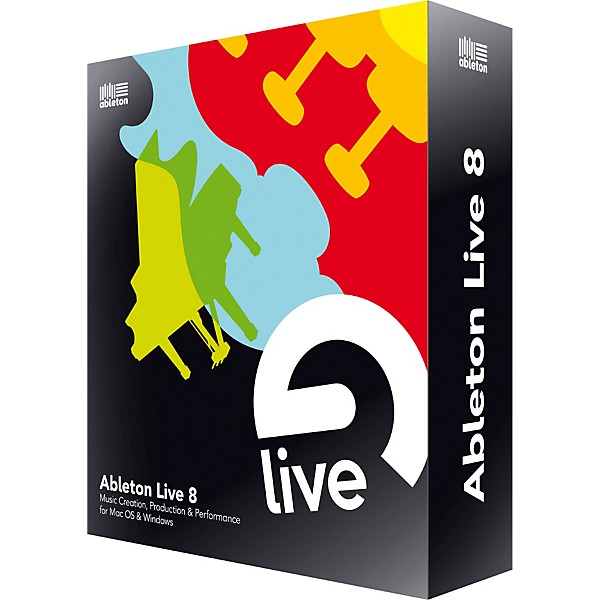Gear SpecialistBundlingMusician
Ableton Live 8 Full Version
(0)|Q&A|Item #:1275776906007 POS #:105310122
6-month special financing^ + $39 back in Rewards** Limited time Learn More
Lease-To-Own Purchase OptionsLearn more
Save on orders $199+ and get expert advice from a Gear Adviser
Need Help?

Description
One of the ways Ableton Live 8 software is an advantage to you, especially in the live setting, is its two main views which allow you to do all your work within a single application. The Session View is essentially a musical scratch pad. You can work out new ideas and improvise in a free and easy production environment. Each cell in the Session View grid can hold a recording, MIDI file, or any other musical idea, whether they're recorded on the spot or dragged in from the browser. Then you can play your musical ideas in any order or any time you wish. The Arrangement View takes a more traditional, timeline-based approach to multitrack recording, MIDI sequencing, and other music production tasks. It will record all your actions as you improvise in the Session View, allowing you to edit them whenever you like. Either view you use is simple and basic enough to make your tasks simple and efficient, which is especially useful during a live performance. This makes it a perfect creative tool for studios, beat creators, DJs, sound designers, and anyone who wants to have fun producing music.
Version 8 enhances the Ableton vision of creative, real-time digital music with a wealth of improved techniques, effects, and workflow improvements:
New groove engine
Groove patterns can add life and swing to straight sequences. Live 8's groove engine lets you apply groove patterns in real time, extract grooves from audio or MIDI sources, and quantize audio and MIDI in real time. It also comes with a groove library.
New warping engine
Ableton Live 8 introduces a more direct way of working with warping and some important Warp Mode enhancements. You can now warp audio events by adjusting the events themselves on the timeline. Beats Mode has been updated, and there's a Complex Warp Mode. Plus, you can slice audio files to MIDI tracks based on transients.
Looper
A much-requested feature, the Ableton Looper effect gives you classic sound-on-sound looping without the limitations of a hardware device. Looper is set up for remote operation, so you can record, overdub, undo, and more without touching the computer.
New effects
Ableton Live 8 includes five powerful new effects: Vocoder, Multiband Dynamics, Overdrive, Limiter, and Frequency Shifter. These effects cover all the well-known aspects of these devices, but really shine due to some innovative features and enhancements from the Ableton labs.
Version 8 enhances the Ableton vision of creative, real-time digital music with a wealth of improved techniques, effects, and workflow improvements:
New groove engine
Groove patterns can add life and swing to straight sequences. Live 8's groove engine lets you apply groove patterns in real time, extract grooves from audio or MIDI sources, and quantize audio and MIDI in real time. It also comes with a groove library.
New warping engine
Ableton Live 8 introduces a more direct way of working with warping and some important Warp Mode enhancements. You can now warp audio events by adjusting the events themselves on the timeline. Beats Mode has been updated, and there's a Complex Warp Mode. Plus, you can slice audio files to MIDI tracks based on transients.
Looper
A much-requested feature, the Ableton Looper effect gives you classic sound-on-sound looping without the limitations of a hardware device. Looper is set up for remote operation, so you can record, overdub, undo, and more without touching the computer.
New effects
Ableton Live 8 includes five powerful new effects: Vocoder, Multiband Dynamics, Overdrive, Limiter, and Frequency Shifter. These effects cover all the well-known aspects of these devices, but really shine due to some innovative features and enhancements from the Ableton labs.
Features
New for Ableton Live 8
- Apply groove patterns to any audio or MIDI clips in real time
- Change the feel of the whole piece or just selected clips
- Choose from an extensive library of groove patterns, captured from songs played by some of music's most original, expressive, and soulful drummers
- Extract groove patterns from any audio or MIDI source to build your own groove library from your favorite tracks
- Quantize audio and MIDI in real time: non-destructive velocity and timing adjustments for rhythmic correction
- Randomize audio and MIDI timing for a more human feel
- Intuitive warping allows you to adjust events on the timeline instead of stretching and squeezing the timeline around the events
- Transient handles analyze and assign handles to the transients in audio files automatically
- Slice by transient: slice audio to MIDI-based on Live 8's new transient analysis
- Enhanced Beats Warp Mode for improved warping of percussive material and new control options
- Improved Complex Warp Mode using lastique Pro for warping complex, polyphonic material with fewer artifacts
- Set up for remote operation so you can record, overdub, undo, and more using a single footswitch (not included) and without touching the computer
- Endless overdubs, tape-loop style for infinite improv jams
- First loop sync: Live reads the tempo from the length of the first loop you record and automatically syncs up to eliminate timing issues and let you record without the click
- Simple loop management: drag-and-drop a loop from Looper into a clip slot to make a clip; drag a clip back again to reload it into Looper
- Multiple Looper sync lets you run as many Loopers as you want without any synchronization headaches
- Vocoder is classic vocoding plus advanced, intricate control for flexibility and rich sound design
- Multiband Dynamics: effective processing plus a refreshing approach to visualizing the dynamics involved lets you really see and hear what's going on
- Overdrive: models the circuits found in legendary stompboxes and forms a perfect complement to Saturator and Dynamic Tube
- Limiter: an effective brick-wall limiter that will keep your peaks in check
- Frequency Shifter: frequency shifting and ring modulation for flange effects, atonal harmonics, and the sound of 50s science fiction
- Crossfades in Arrangement View for real-time, non-destructive crossfades, neatly integrated into Live's familiar workflow.
- The enhanced MIDI editor now features step recording, an insert marker, and editing improvements.
- Group tracks let you group selected tracks (e.g. a group for drum tracks or a group for all backing vocals), and each group works like a separate mix buss with its own effects and routing settings
- Collapse grouped tracks to preserve screen real estate.
- Multi-parameter manipulation
- Magnify the user interface for optimal visibility on dark stages or hi-res screens and zoom out for the big picture
- Browser waveform display: Audio and MIDI browser preview now with waveform display and scrubbing for more informed browsing and file selection
- Improved configuration and control for plug-ins with numerous parameters.
- Multitrack recording up to 32-bit/192kHz
- Complete nondestructive editing with unlimited undo
- Powerful and creative MIDI sequencing of software and hardware instruments
- Real-time time-stretching and warping of AIFF, WAV, Ogg Vorbis, FLAC and MP3 files for improvisation and instant remixing
- A comprehensive selection of built-in audio effects, including a host of creative delays, filters, distortions, studio compressors, and EQs
- Built-in software instruments: Simpler for creative sample-based synthesis, Impulse for sampled drums
- Instrument-, Drum-, Effect Racks for creating and managing complex performance setups, drum kits, and multi-effects
- VST and AU effects and instruments support; automatic plug-in delay compensation
- REX file support and native sliced audio file creation
- Video import and export for scoring to picture or warping picture to music
- Realtime control of parameters with any MIDI controller”just MIDI-map it or choose from a list of popular supported controllers for instant mapping
- Full ReWire support, runs as Slave or Master
- Single-screen user interface for simple, creativity-focused operation
- Multicore and multiprocessor support
- Extensive built-in step-by-step tutorials
- Localized software menus, tutorials, and PDF reference manuals available in English, Spanish, French, German, and Japanese
- Printed reference manual in English, Spanish, French, German, or Japanese
- A selection of loops
- Essential Instrument Collection 2: acoustic and electric pianos, guitars, bass, drums, orchestral instruments, and more
- The installation size of the Essential Instrument Collection is 15GB
Specs
- Mac: 1.25 GHz G4/G5 or faster (Intel Mac recommended), 1 GB RAM (2 GB recommended), Mac OS X 10.4.11 (10.5 or later recommended), DVD-ROM drive
- Windows: 1.5 GHz Pentium 4 or Celeron compatible CPU or faster (multicore CPU recommended), 1 GB RAM (2 GB recommended), Windows XP or Windows Vista, Windows compatible sound card (ASIO driver support recommended), DVD-ROM drive, QuickTime recommended